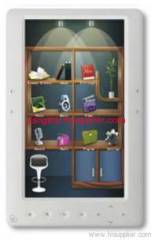|
SIYUAN ELECTRONIC TECHNOLOGY(HK) CO., ltd.
|
brand pc station
| Payment Terms: | T/T,WU;paypal, T/T,WU |
| Place of Origin: | , China (Mainland) |
|
|
|
| Add to My Favorites | |
| HiSupplier Escrow |
Product Detail
1.Saving cost &Low consumption
2.No need maintenance
3.Simultaneously operating with system
4.Long- distance access&control
Thin client,PC Terminal,Cloud Terminal,Network PC Station, thin client pc, Could Computing Terminal T680
Thin Client workstation T680 is an unique networking device using WoIP(Windows over IP) based on networking standards
Thin client T680 based on cloud computing technical, one host with unlimited client users! 3 USB port, wireless/ USB mouse and keyboard supported. Excellent office work and also perfect in entertainment. If you have many users work more than 10 meters away from the shared PC, and want to use USB flash driver or other USB products, select thin client T680. Thin client T680 connects across a standard Ethernet local-area network, they just snap into place and can be just about as far away from the shared computer as you like. Thin client T680 share the excess power of standard PCs and make computing simple and affordable. You save money by sharing the cost of a single PC among multiple users. And your users feel like they each have their own PC while they simultaneously share common applications-including web browsers, e-mail, office suites, and multimedia. Every user has their own keyboard, screen, settings, applications, and data files, so their experience is just like it would be if they were working at an independent PC.
Thin client T680 based on cloud computing technical, one host with unlimited client users! 3 USB port, wireless/ USB mouse and keyboard supported. Excellent office work and also perfect in entertainment. If you have many users work more than 10 meters away from the shared PC, and want to use USB flash driver or other USB products, select thin client T680. Thin client T680 connects across a standard Ethernet local-area network, they just snap into place and can be just about as far away from the shared computer as you like. Thin client T680 share the excess power of standard PCs and make computing simple and affordable. You save money by sharing the cost of a single PC among multiple users. And your users feel like they each have their own PC while they simultaneously share common applications-including web browsers, e-mail, office suites, and multimedia. Every user has their own keyboard, screen, settings, applications, and data files, so their experience is just like it would be if they were working at an independent PC.
Thin client&PC Terminal EG-T680 Description
Thin client&PC Terminal T680 based on cloud computing technical, one host with unlimited client users 3 USB port, and an optional serial port, embedded wireless/ USB mouse and keyboard supported. Excellent office work and also perfect in entertainment.
If you have many users work more than 10 meters away from the shared PC, and want to use USB flash driver or other USB products, select Thin client&PC Terminal T680. Thin client&PC Terminal T680 connects across a standard Ethernet local-area network, they just snap into place and can be just about as far away from the shared computer as you like.
Thin client&PC Terminal T680 share the excess power of standard PCS and make computing simple and affordable. You save money by sharing the cost of a single PC among multiple users. And your users feel like they each have their own PC while they simultaneously share common applications including web browsers, e-mail, office suites, and multimedia. Every user has their own keyboard, screen, settings, applications, and data files, so their experience i
Didn't find what you're looking for?
Post Buying Lead or contact
HiSupplier Customer Service Center
for help!